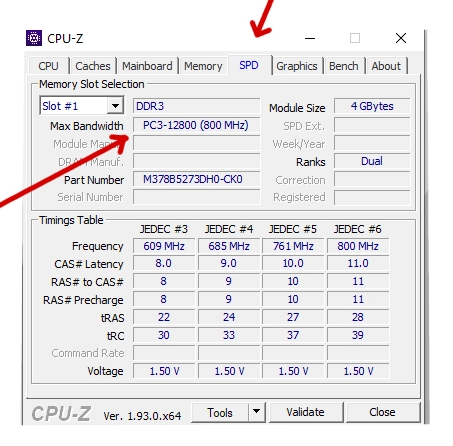RAM-Scan | What Do I Need?
Unsure of how much RAM you your system can actually use? Read this article: What is the Max Memory or RAM for My Computer.
Running Windows and need to confirm what type of Memory (RAM) your system needs? The light weight program CPU-Z has been helping since 2001. Thousands of hobbyists and professionals use it daily. It even has it's own Wikipedia page.
CPU-Z is free and gathers information on some of the main devices of your system:
Processor name and number, codename, process, package, cache levels.
Mainboard and chipset.
Memory type, size, timings, and module specifications (SPD).
Real time measurement of each core's internal frequency & memory frequency.
Just download it on the computer in question, run the program and click the SPD tab for your memory specifications. Then use the links to your left. :-)
Download directly from here.
Or follow this link to open a new tab that takes you to CPUID.com's website, the programmers of the CPU-Z.